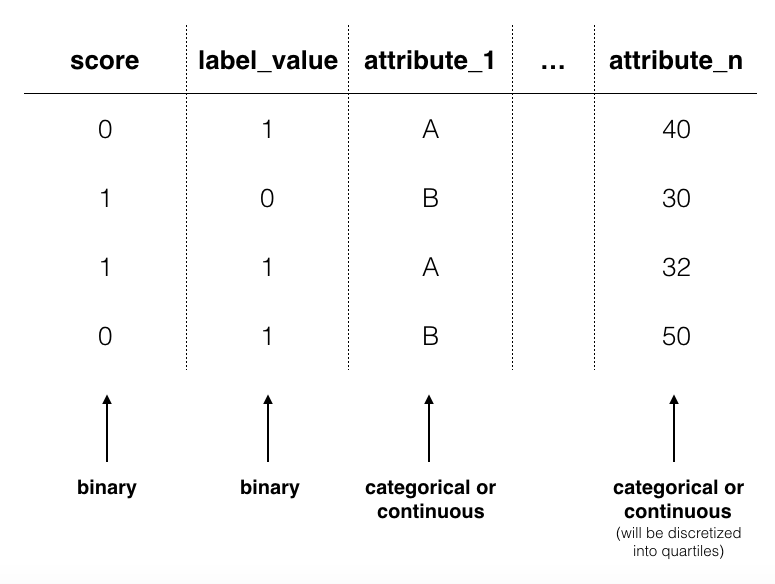Select Data Set to Audit
Try out the toolkit using your own data containg predictions and protected attributes to audit bias and fairness. Or audit out one of our sample data sets.
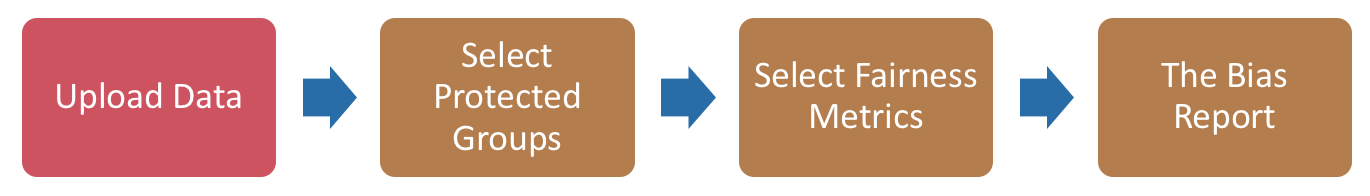
Try auditing a sample data set
Or audit your own data
See below for information on how to format input data.
Data you upload is used to generate the audit report. While the data is deleted, we host the audit report in perpitutity.
If your data is private and sensitive, we encourage you to use the desktop version of the
audit tool
.
Example input data
The data file is a CSV with the following columns:
- "score" column - binary assessments (0 or 1 for each row) made by the predictive model (1 denotes the individuals selected for the intervention)
- "label_value" column - true binary outcomes for each individual (0 or 1 for each row) if you want to audit bias based on disparate errors
- attribute columns - contain attributes you want to audit for bias (column names are user defined, e.g. age, race, citizenship_status)